Recordings
To get the Session Recordings of your website, Click on the Recordings menu in the HeatSketch Dashboard.
Instantly, the Domain Recording page will appear. On the page, you will the list of session recordings on your website.
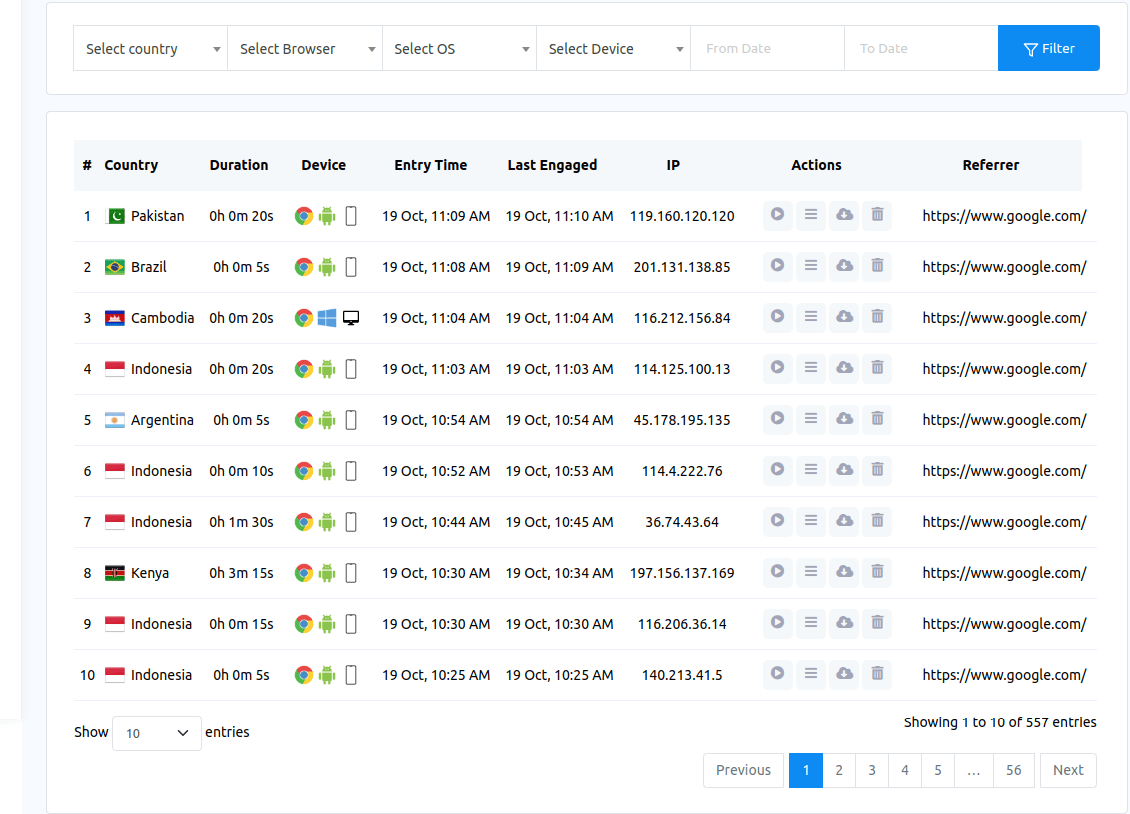
On the Session Recording page, you can filter the session recordings by country, browser, os, device, and specific time.

In the session recordings list, you can see the countries of the users, the duration of the sessions, the device they are visiting from, Entry time, the IP addresses of the users, and which website they are coming from.
There are some action buttons-- Play, Visited Urls, Download and Delete beside each session recording.
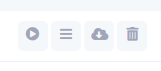
By clicking on the play button, you can watch the recording sessions
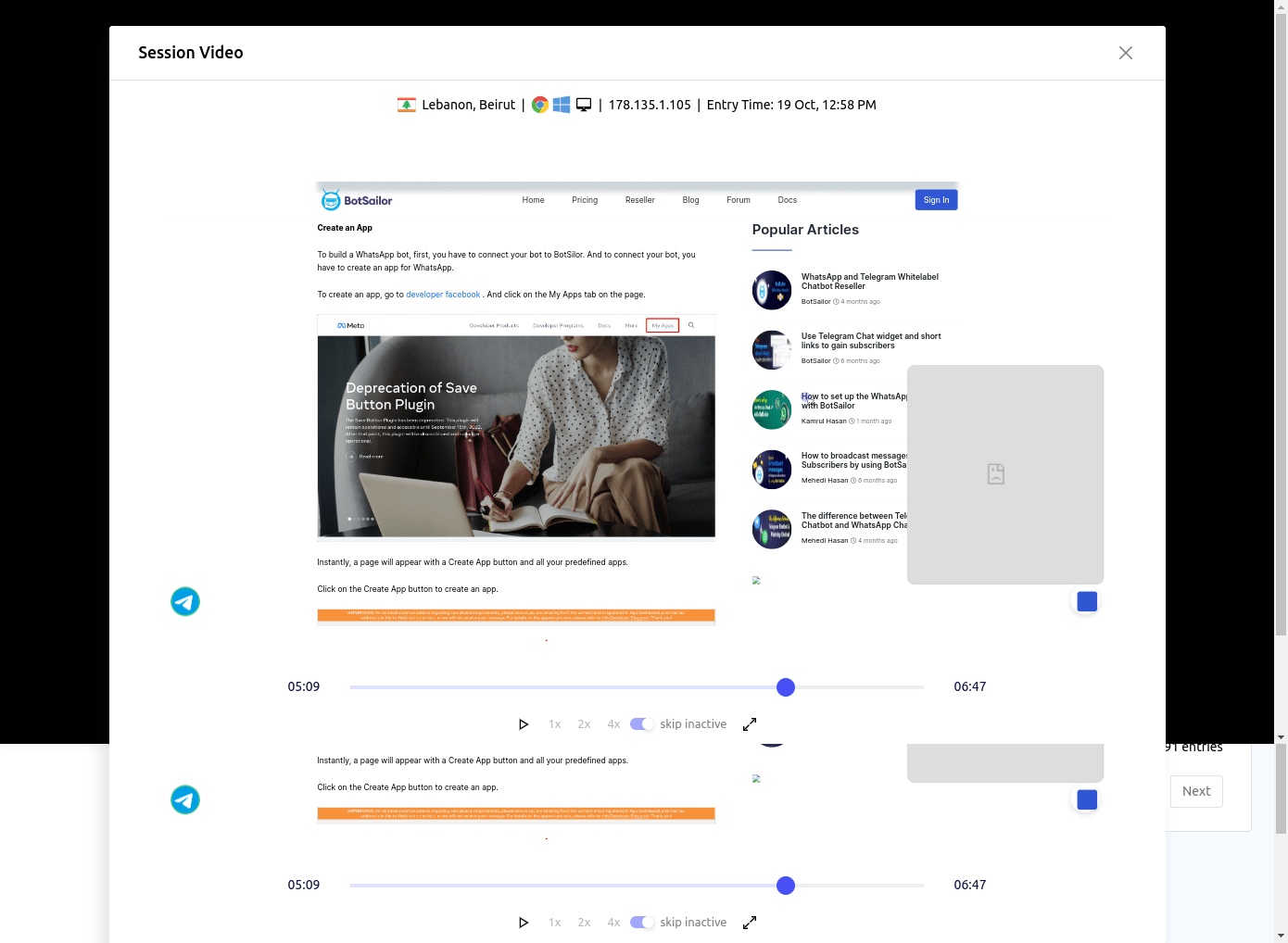
Also, you can see the visited URLs by clicking on the visited URLs.
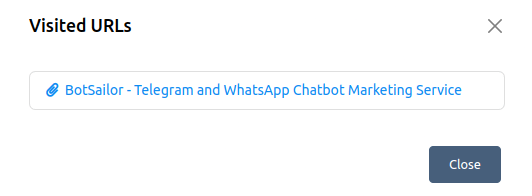
Of course, you can download the session recordings by clicking on the download button.
Of course, you can delete the session recordings by clicking on the delete button.